A Complete Guide on Using a Golf Launch Monitor
One of the most effective ways for golfers to assess and improve their swings is to use a launch monitor. Swing analyzers, also known as launch monitors, provide extensive swing data like as clubhead speed, ball speed, launch angle, spin rates, carry distance, and more. In this comprehensive guide, we’ll go over how to use a golf launch monitor, evaluate key stats, and use the data to make significant changes to your golf game.
Understanding how to utilize a golf launch monitor can greatly improve your performance, whether you’re a seasoned pro or a beginner wanting to improve your swing. We will cover all you need to know about utilizing a golf launch monitor in this detailed tutorial.

We’ll go over the many sorts of data they offer, the various models available, things to consider when selecting one, setup and calibration, how to interpret the findings, common misconceptions, and recommendations for getting the most out of your launch monitor sessions.
Whether you’re just starting out with monitors or want to learn more about an existing model, this article will help you maximize your comprehension and effectiveness, Thank you.
How Golf Launch Monitors Function?
Before using a launch monitor, it’s a good idea to learn about the technology that powers them. Launch monitors track the precise motion of both the club and the ball during the swing using radar or video technologies.
Throughout the swing and ball impact, sensors on the monitor track data points several thousand times per second. This data is then processed by algorithms to generate the essential swing and shot stats.
Continuous wave Doppler radar or pulsed Doppler radar technology is used in radar-based launch monitors.
To identify position data, continuous wave models continuously produce radio wave signals that reflect off the club and ball.
Pulsed models produce intermittent signal bursts that allow for the monitoring of both position and velocity data.
Optical launch monitors track the club and ball visually using high-speed cameras and image processing. At impact, advanced sensors precisely identify the position of the ball and clubface. Swing metrics are generated by analyzing collected photos and location data.
Radar and camera launch monitors both provide accurate, detailed swing and ball flight input to aid in the analysis and improvement of your game.
Understanding the technology allows you to make better use of the useful information provided by these gadgets.
Launch Monitors Provide Crucial Information
The biggest advantage of employing a launch monitor is having access to measurable, objective swing and ball flight data that can lead to noticeable improvements. Here are a few of the essential metrics:
1) Attack Angle: The route of the clubhead relative to the angle of approach into the ball at contact. Negative is ascending and positive is falling.
2) Smash Factor is calculated by dividing the ball speed by the clubhead speed. The efficiency with which you transfer energy from swing to ball. Higher is preferable.
3) Ball Speed: How quickly the ball moves off the clubface before other forces such as spin and drag affect it. Distance is proportional to ball speed.
4) The velocity of the clubhead at impact, measured in miles per hour. A quicker pace usually correlates to a longer distance.
5) Club Path: The clubhead’s directional path (in-to-out, out-to-in, etc.). Has an impact on shot form and accuracy.
6) Face Angle: At impact, the orientation of the clubface influences launch and shot shape.
7) Face Impact Location: The location on the face where impact is made, measured as the distance from the center to the heel or toe. Location, gear effect, and shot shape are all affected.
8) The vertical angle at which the ball launches off the clubface is referred to as the launch angle. The trajectory, carry, and roll of an impact. The ideal temperature range is between 10-15°.
9) Spin Rates: The RPM (revolutions per minute) of full-shot backspin. Lift is generated for carrying, but too much reduces distance.
10) Carry Distance: The distance the ball travels through the air before landing on the ground. Launch, spin, and speed all have an impact.
11) Carry distance plus roll after landing equals total distance. The entire distance traveled by the ball.
12) Ball landing pattern demonstrating shot-to-shot uniformity and precision.
13) The horizontal axis of clubhead rotation is known as the gear effect. At contact, gear effect shots curve in the opposite direction of the face orientation.
These crucial data elements provide you with immediate and measurable feedback on your swing technique, equipment performance, and ball flight results. You may follow progress and see the impact of changes by using launch monitor data over time.
What Are The Types of Golf Launch Monitors?
Launch monitors were once pricey professional-grade instruments, but accessibility has greatly increased. Models currently range from low-cost personal devices under $500 to high-end stadium monitors costing more than $20,000. The following are the primary types:
Personal launch monitors for less than $500 include the Garmin Approach G80, SkyTrak, Mevo+, and FlightScope Mevo. Best for basic personal use; some complex metrics may be missing. Accuracy and ball flight simulation skills are limited.
Personal Monitors in the Mid-Range: Models such as the FlightScope Mevo and SkyTrak Game Improvements start at $2,000. Improve your game by providing improved accuracy and simulation functionality.
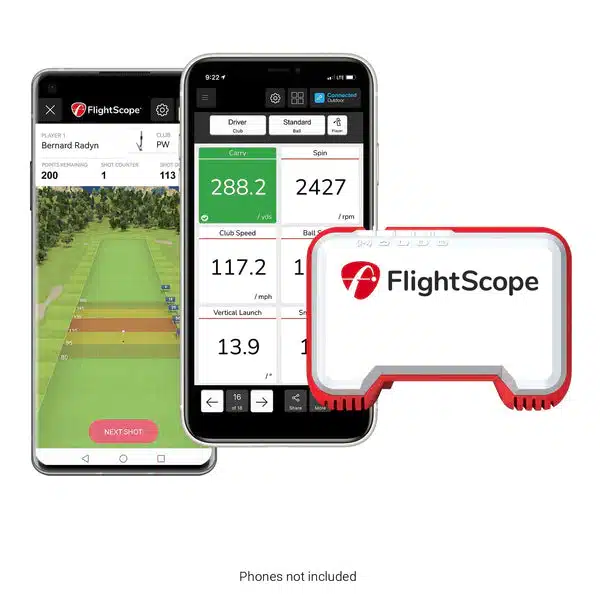
High-End Personal & Teaching Monitors: Portable monitors with professional capabilities, such as the FlightScope X3 ($5,000+) and TrackMan 4 ($19,000+). Provide detailed data and simulation accuracy. Popular among instructors and club fitters.
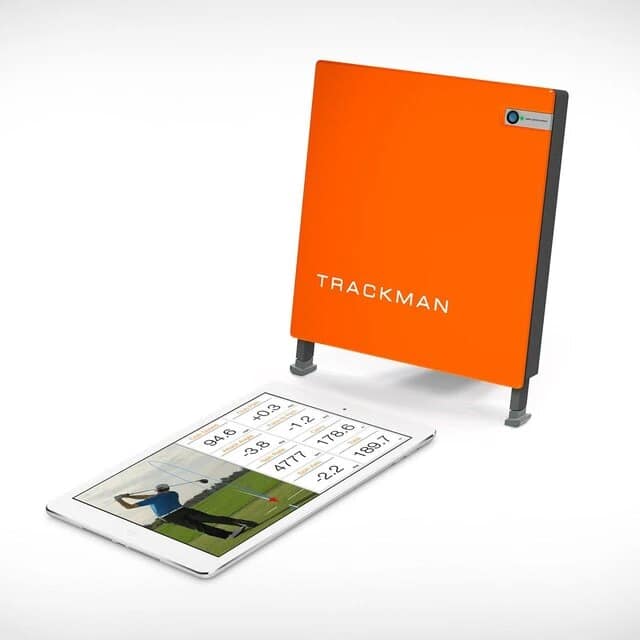
Stadium monitors such as TrackMan Range and GCQuad ($25,000+) are permanently placed devices seen on tour, elite ranges, and fitting bays. The ultimate in performance, utilized by tour pros. For most golfers, this is overkill.

Buy Best Golf launch Monitor Here
Indoor & Multi-Sport Monitors: Indoor and outdoor monitors, such as the FlightScope Mevo+ ($2,000), are available. Others, such as Blast sensors ($170), are attached to your own clubs. Other sports, such as baseball, are also covered by certain monitors.
To get the most precise, useful input on your true ball flight and statistics, use mid-range and high-end monitors. Avoid spending too much money on professional monitors that will not improve your experience.
Choosing the Most Effective Golf Launch Monitor
With such a vast range of launch monitors available, it’s critical to choose the correct one for your demands and budget. Here are some crucial points to consider:
Convenience and use are improved by simple setup, operation, and portability. Shot tracking with auto-detect and numerous mounting choices are excellent.
Capabilities for Simulation: The quality of simulated ball flights allows you to visualize the outcomes of your genuine strokes. Look for carry, offline, curve, and dispersion simulation that is accurate.
Metrics provided include the number, depth, and diversity of swing and shot data. Look for all of the main metrics you’ll be using.
Doppler Radar vs. Camera: Evaluate the benefits of radar use using impact vs. camera visual analysis. Radar excels at tracking club statistics.
Indoor/Outdoor Capabilities: If you wish to use the monitor indoors, be sure it has projectile tracking without ball impact. You get true ball fly when you play outside.
Precision and dependability of swing data and ball flight modeling. Consider ball speed, carry, and overall distance consistency.
Price/Budget: Make your decision based on the amount of money you have available. For most golfers, $1000-$2000 gets them extremely good quality.
Feedback Tools: Visual aids, metric overlays, and analytics aid in data interpretation and tracking progress over time. Caddie recommendations provide further information.
You can get the best launch monitor for your needs and budget by researching monitors based on these characteristics related to how and where you will use it. Prioritize accuracy and critical metrics over professional-grade features that are superfluous.
Configuring Your Golf Launch Monitor:
Once you have a launch monitor, correct initial setup and location are critical to obtaining optimal, accurate data. The following are some excellent practices to follow:
Calibration: To guarantee optimal operation, calibrate the monitor before each use session according to the manufacturer’s instructions.
Position the monitor immediately behind the ball target line in terms of angle and elevation. To monitor the ball at impact, position yourself 2-3 feet above the ground and tilt up 10-15 degrees.
Location:
Indoors, set up in an open area with room for a monitor and plenty of room to swing freely. Place the monitor 4-6 feet behind the hitting area, facing the golfer.
Outdoors, choose a flat, hard, level surface and keep the same distance beyond the hitting zone in mind. Avoid tall grass.
Lighting: Good view of the ball and club is required by monitor cameras. Indoors, bright, even illumination is used from both sides. Avoid direct solar glare when outside.
Distance: 4-6 feet behind the impact area is ideal for capturing club and ball data. Any closer can cause club tracking to be distorted.
Hitting Surface: A solid, flat mat or turf is recommended. Soft surfaces reduce precision. Divots change the club and ball data. Mats that show signs of wear should be replaced.
Background: A solid, blank background aids camera tracking. Use screens or sheets indoors. To decrease clutter outside, use a net or a fence.
You can improve the accuracy and quality of your swing feedback and simulation results by carefully considering these criteria when physically setting up your launch monitor. Taking the time to optimize setup results in better data that you can rely on to improve.
Setting Up Your Launch Monitor:
Aside from correct physical setup, calibrating your launch monitor before use is critical to receiving accurate, relevant swing data. Calibration is the process of synchronizing the sensors so that they can track your individual clubs, balls, and environment. A general procedure is as follows:
Settings
1. Change any monitor settings such as detection zones, filters, and preferences.
2. Set any applicable user preferences, such as handedness, height, and swing speed.
Detection of Clubs
1. Insert the club inside the monitor detecting area and hold it there for a few seconds.
2. To capture all orientations, rotate the clubface 360 degrees to capture toe up, toe down, horizontal, vertical, and so on.
3. Repeat with all clubs gently to thoroughly calibrate.
Ball Detection
1. Input the precise ball type you’re using into the monitor. It examines the surface pattern.
2. To allow sensors to track ball flight parameters, hit at least 6-8 full shots with each club.
Environmental Factors
1. Enter the current atmospheric variables, such as temperature, humidity, wind speed, and elevation.
2. Practice swings so that the monitor adapts to the current lighting conditions.
To completely calibrate and synchronize your monitor’s sensors to your individual equipment and hitting environment, follow the on-screen prompts and manufacturer instructions. This one-time setup procedure before each session improves accuracy significantly.
Data Interpretation For The Launch Monitor
Launch monitors’ different swing and ball flight parameters are highly useful for studying and enhancing your game, but only if you know how to properly analyze the data. Here are some important guidelines:
Examine Ball Flight Simulation: Does the simulated performance match your actual results? If not, reset the monitor.
Focus on Trends: Rather of concentrating over any one swing, examine performance trends over numerous shots. Consistency is essential.
Understand the Optimal Range: Understand the general ideals for each metric in order to find strengths and flaws in your data.
Compare Clubs/Shots: Look for patterns across different clubs and shot types to determine where adjustments are needed.
Adjust One Variable at a Time: Before retesting data, just make one equipment or swing adjustment to isolate its impact.
Consider how components interact with one another, such as how speed and spin impact carry distance.
Utilize Tools and Aids: Take advantage of monitor software features such as progress monitoring, coaching, and swing analysis tools.
When examining your launch monitor input, use these strategies to zero in on the most important data, identify what needs attention, and determine how to make successful changes that will result in tangible progress.
How Do Golf Launch Monitor Works?
Misconceptions About Launch Monitors:
While launch monitors provide swing and ball flight data that clearly shows areas for improvement, there are some widespread misconceptions about monitor use:
1) Yes, a faster swing equals more distance, but only to a point for each golfer. Loss of control and regularity results from overswinging.
2) Perfect Practice = Perfect Play: The driving range and launch monitor are examples of controlled practice environments. Playing on the course will yield a variety of results.
3) My perfect Numbers: Each metric has a range, but no single “ideal” figure will work for every golfer’s swing. Find out what makes your game better.
4) Obsessing Over Data: Avoid becoming overly fixated on one session’s data; instead, focus on overall consistency before chasing “perfect” numbers.
5) Curing Wild Shots: Launch monitors aid in taming dispersion by instilling ideal swing trajectories, but they do not address behavioral defects that cause wild misses.
6) New Clubs Improve Data: While better equipment can assist optimize launch conditions, it will not automatically “improve” your stats.
While launch monitors provide excellent feedback, it is critical to avoid these typical assumptions and data misapplications. Understand your specific swing DNA first, then use monitors to develop incrementally.
Guidelines For Effective Launch Monitor Practice
It is significantly less beneficial to use a launch monitor without an intentional, concentrated practice regimen. Here are some helpful hints for organizing productive practice sessions:
Create baselines for your swing and ball flight by taking full shots with each club and recording average stats.
Work on strong impact and a consistent face to achieve a consistent launch and roll.
Set Goals: Prior to each session, set 1-2 precise, measurable goals for progress based on baseline gaps.
Make Intentional Swing Adjustments: Experiment with small modifications to swing path, clubface angle, and so on to directly impact ball flight in accordance with your goals.
Change up your shot shapes: Don’t just hit straight strokes. To improve your talents, practice controlled draws, fades, and height trajectory variations.
Use Alignment Aids: Training aids such as impact spray, stickers, and headcovers provide immediate feedback.
Experiment with New Equipment: Set the right shaft, loft, and other bespoke club fittings according on your statistics.
Concentrate your practice on consistently perfecting your swing fundamentals to increase your ball striking, alignment, and shot shaping skills. Allow empirical data to guide your route to achieving your performance goals while avoiding substantial technique overhauls.
Conclusion:
Launch monitors give a plethora of swing and ball flight data to assist analyze and improve your golf game, but choosing the right monitor and using it correctly are critical to reaping the maximum advantages.
When selecting the model that best meets your objectives, consider criteria such as accuracy, metrics, simulation, convenience of use, and affordability. Set up the monitor optimally and consistently for trustworthy data.
Over time, interpret the results appropriately to uncover opportunities to incrementally improve your approach and equipment. Structure targeted practice sessions on essential improvements.
If you follow these guidelines, your launch monitor will become a useful tool in helping you achieve your golf performance goals.
Frequently Asked Questions (FAQs) Regarding the Use of a Golf Launch Monitor:
Without a doubt. Golfers of all ability levels can benefit from launch monitors. A launch monitor can help you analyze your swing, track progress, and lay a firm basis for advancement as a beginner.
While a basic grasp of the technology is advantageous, many launch monitors have user-friendly interfaces. Most people can navigate the system and comprehend the data without any prior technological knowledge.
A golf launch monitor can provide essential information about your swing, such as ball speed, launch angle, and spin rate. These measurements assist you in identifying areas for improvement, optimizing your equipment, and making educated course decisions.
A launch monitor is a useful tool for increasing consistency. You can detect patterns and make modifications to get more consistent swings and shot outcomes by evaluating data from practice sessions.
The frequency of use is determined by personal preferences and objectives. Regular use, such as incorporating launch monitor sessions into your practice routine, can result in more significant gains over time.
Metrics such as ball speed, launch angle, and spin rate are commonly included in the statistics. Understanding how each parameter affects your shots allows you to make informed changes to your swing mechanics and overall performance.
Many launch monitors are multipurpose and can be used both inside and outside. Certain models, however, may have unique needs for maximum functioning, such as enough space and illumination.
Consider misalignment, calibration difficulties, or environmental circumstances if you observe variations in data readings. For troubleshooting advice, consult the user manual or contact the manufacturer’s support.
While most launch monitors are meant for practice, certain portable and compact devices allow for limited on-course use. They are, however, more typically employed as a practice tool to fine-tune skills.
Many drills and routines are specifically designed to develop specific parts of your game, such as shot shaping, trajectory control, and distance gapping. Incorporate specific drills into your practice routine by consulting instructional resources or working with a coach.
Without a doubt. Launch monitors provide precise data on ball flight and performance, assisting in club selection and adjusting equipment specifications based on your unique swing characteristics.
Many golfers successfully use launch monitors without the assistance of a coach. The user-friendly interfaces and materials available make it suitable for self-directed practice and progress.
Yes, reviewing launch monitor data can point out specific areas for improvement, assisting you in identifying and correcting frequent swing flaws. Understanding your stats allows you to make targeted changes to improve your overall swing mechanics.
Launch monitor measurements can be influenced by environmental factors. Wind may have an impact on ball flight, and severe temperatures may have an impact on data accuracy. While current launch monitors take some elements into consideration, users should be aware of environmental circumstances during practice sessions.
Accurate readings need proper setup, calibration, and adherence to product requirements. Check for changes in environmental conditions on a regular basis and readjust as needed to ensure data accuracy.
Flight Scope Mevo Plus Launch Monitor Review

