Golf launch monitors generate tremendous swing and ball flight analytics, but the data is useless unless it is interpreted by software. Launch monitor apps are becoming increasingly important for organizing metrics, displaying striking visualizations, and giving training tools. This post will go over the best golf launch monitor apps for analysis, simulator play, entertainment features, sharing capabilities, and more.
We’ll also go over how to pick the best app for your needs and budget, as well as how to get the most of launch monitor data. Continue reading to learn about the software side of launch monitors and how to take your game to new heights.
The Best Golf Launch Monitor Apps for Improving Your Game and Analyzing Your Swing

An Overview of Launch Monitor Apps
Radar, cameras, and sensors are used by modern launch monitors such as FlightScope Mevo, SkyTrak, and Garmin Approach to track crucial swing and ball characteristics such as clubhead speed, launch angle, spin rate, dispersion, and more.
However, making sense of all this data necessitates the use of software. Launch monitor apps show swing flaws in the form of impact points, ball trajectories, and other visualizations.
Apps can also collect metrics into reports, analyze progress over time, set up simulator play, engage users with games and challenges, and record and share sessions.
To provide software platforms for their consumers, launch monitor firms may develop their own proprietary apps or collaborate with third-party developers. Apps can be accessed via mobile, desktop, and built-in simulator interfaces.
Quality software transforms launch monitor data into:
⇒ Useful Insights: Graphs, tables, models, and timelines show measurements in an easy-to-digest format.
⇒ Comprehensive Analysis: The modules for full swing, shot shaping, dispersion, and equipment testing leave no stone uncovered.
⇒ Actionable Guidance: Apps recommend swing tweaks and training assistance based on data flaws.
⇒ Engaging Practice: Gamification increases abilities through competitive challenges while keeping sessions enjoyable.
⇒ Shared Knowledge: Social functions, multiuser profiles, and video capture help golfers learn more from one another.
When it comes to enhancement value, many golfers consider the software experience to be just as significant as the launch monitor hardware itself. It is critical to select the best app for your demands and budget.
Apps for Launch Monitoring
Launch monitor apps are classified into three types:
Patented Apps
The launch monitor company creates these apps exclusively for its hardware versions. They are usually included with the purchase of the display but have available priced upgrades.
Garmin Golf App, E6 Connect, SkyTrak App are a few examples.
[i2pc pros_icon=”icon icon-thumbs-s-up” cons_icon=”icon icon-thumbs-s-down” show_title=”false” title=”Pros & Cons” show_button=”false” pros_title=”Pros” cons_title=”Cons” ][i2pros]Specifically Designed For That Hardware
Easy Integration
Complete Feature Support[/i2pros][i2cons]Only Works With One Launch Monitor Brand
Recurring Fees May Apply[/i2cons][/i2pc]
Third-Party Applications
Outside developers create these programmes to be compatible with a variety of launch monitor models and brands. They are purchased independently of the hardware.
OptiShot, The Golf Club, E6 Connect (third-party version), and FSX 2020 are other examples.
[i2pc pros_icon=”icon icon-thumbs-s-up” cons_icon=”icon icon-thumbs-s-down” show_title=”false” title=”Pros & Cons” show_button=”false” pros_title=”Pros” cons_title=”Cons” ][i2pros]Ability To Collaborate Across Hardware Brands
Competition Spurs Innovation[/i2pros][i2cons]It Is Not Designed For Specific Monitors
Sensor Compatibility Varies[/i2cons][/i2pc]
Software for Simulators
These apps turn launch monitor data into full-fledged simulated golf experiences complete with lifelike course graphics and entertainment elements. External projection is required.
The Golf Club, E6 Sports Simulator, and Full Swing Simulator are a few examples.
[i2pc pros_icon=”icon icon-thumbs-s-up” cons_icon=”icon icon-thumbs-s-down” show_title=”false” title=”Pros & Cons” show_button=”false” pros_title=”Pros” cons_title=”Cons” ][i2pros]Allows for Complete Immersion in Virtual Classes
A Wide Range of Entertainment Alternatives[/i2pros][i2cons]Expensive Extra Gear is Required for Simulation and Graphics[/i2cons][/i2pc]
There are free apps, paid apps, subscription apps, and apps that offer both paid and subscription tiers within these categories. Golfers should match their app choice to their budget, usage goals, and launch monitor model(s).
Key Smartphone App Considerations and Features
For portability, many golfers use launch monitor applications on iOS and Android cellphones. Here are some crucial features and elements to consider while looking for smartphone launch monitor apps:
⇒ Real-time Data presentation: Instant on-screen presentation of all essential swing and ball flight characteristics in a simple, easy-to-understand manner.
⇒ Impact and Ball Visuals: To better understand delivery flaws, visualize your swing with an animated golfer avatar and ball trajectory recordings.
⇒ Summary Reports: To uncover long-term patterns, aggregate session data into summaries, filterable tables, and comparison dashboards.
⇒ Automated Analysis: Artificial intelligence coaching systems that analyze your swing patterns and suggest targeted drills and corrections for swing defects are incredibly beneficial for rapid improvement.
⇒ Hardware Compatibility: Ensure that the app is fully compatible with your launch monitor model and sensor in order to accurately gather all data inputs.
⇒ Simulator Integration: Some apps replicate basic play by superimposing ball flight onto lifelike hole images.
⇒ Fun competitive games, streak monitoring, and social engagement elements make practicing more enjoyable.
⇒ Sharing Functions: The ability to share session summaries, impact graphics, and video via text, email, or social media expands learning opportunities.
⇒ Customisation: You can modify app data presentations, metric prioritization, unit preferences, coloring, and other variables to your own requirements.
For the greatest app experience, consider both the comprehensiveness of analytics capabilities and the quality of user interface design.
SkyTrak Golf launch Monitor Review
Top Launch Monitor Smartphone Apps
Here are the top suggested iOS and Android launch monitor apps based on ratings and customer feedbacks:
1) Garmin Golf App: Extensive data, graphics, tracking tools, and simulator integration. The user interface is simple. Specifically designed for Garmin launch monitors.

2) E6 Connect: A sophisticated app with full analytics and simulator features. It is compatible with numerous launch monitors. It offers a free limited edition as well as a premium subscription.

Download Links: Android | iOS
3) OptiShot Golf: Popular app with built-in AI performance tracking. Works with most launch monitors and sensor instruments. With premium subscription upgrades, it’s free.

Download Links: Android | iOS
4) FlightScope X3: FlightScope’s proprietary app pairs nicely with Mevo+ and other company monitors. The basic version is free with a $99 yearly upgrade.
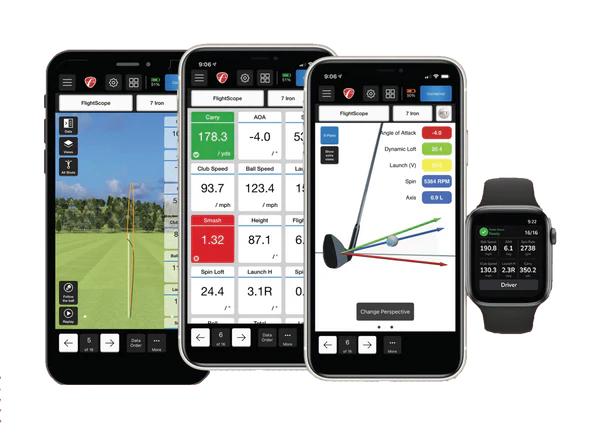
5) SkyTrak Golf App: SkyTrak’s mobile app features powerful data visualization and integration with its monitors. It is an excellent complement to the systems. Optional subscription.

6) Swing Profile: A highly rated programme that analyses swing tempo and mechanics. It works with sensors to create motion models. The first app is free.
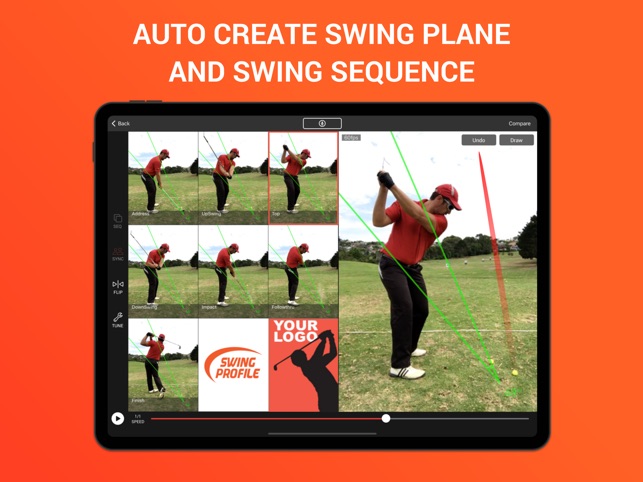
Download Links: Android | iOS
7) Blast Motion Golf: A very user-friendly app designed just for Blast sensors. Good for learning the fundamentals of swinging and developing consistency. Compatible with Blast monitors.

While exclusive apps for certain monitors often deliver the most personalized experience, third-party apps allow you to use your favorite software across many launch monitor hardware.
Entertainment Simulator and Game Software
Simulator golf and gaming software offers intriguing possibilities for golfers looking for fun, competitiveness, and virtual course play from their launch monitor:
The Golf Club: For complete immersion, a very realistic course simulation is synchronized with launch monitor data. Online tournaments and multiplayer options abound.
OptiShot 2: A low-cost simulator with amazing visuals and accuracy. Online tournaments and challenges keep the gameplay interesting.
Download Links: Android | iOS
E6 Sports Simulator: This programme allows you to use the E6 app in a simulator environment. Virtual versions of well-known courses and practice ranges are available.
Download Links: Android | iOS
Full Swing Golf: The use of pros gives unparalleled realism at a considerable expense. Low latency for precise club and ball tracking.
Download Links: Android | iOS
WGT Golf: This popular free online golf game is compatible with launch monitors. Massive course offerings and entertaining content. Excellent for casual play.
Cloud Sports Simulator: Excellent graphics and customisation. It works with the best launch monitors. Perfect for commercial simulator locations.
These more advanced simulator programmes necessitate the use of external projection enclosures and screens, but they offer entertainment possibilities that appeal to a wide range of golfers and ability levels.
Start Monitor Desktop Apps
Desktop launch monitor software provide sophisticated features for golfers and club fitters seeking maximal data analysis capabilities:
FlightScope X3: Improves the usability of the FlightScope launch monitor by providing great data visualization and reporting features. It is compatible with the whole product line.
TrackMan Golf: Extends Trackman’s capabilities with Tour-caliber swing and ball flight analysis.
Foresight GS Software: With industry-leading statistics, Foresight’s unique desktop programme unleashes the full power of GCQuad launch monitors.
E6 Connect Desktop: A powerful desktop version of the E6 programme that expands simulator and analytical capabilities. It still works with different displays.
SkyTrak Plan Programme: SkyTrak’s desktop software, which is optimized for its monitors, offers superior analytics and simulator integration.
Desktop apps take advantage of the capacity of full computer processors and displays to provide the more thorough metric analysis, performance tracking, and equipment testing features that serious golfers require.
Selecting The Best Launch Monitor App:
With so many launch monitor apps available, use these guidelines to select the best programme for your needs:
1) Determine your analysis requirements: Do you want to concentrate on swing defects, equipment testing, entertainment, or course simulation? This determines the software priorities.
2) Consider your budget: Weigh upfront and recurrent costs against must-have versus nice-to-have features and capabilities.
3) Recognize your computer requirements: While mobile devices are convenient, desktop computers are more powerful for serious number crunching.
4) Verify hardware compatibility: Ensure that your launch monitor and any other sensors work properly with the app to record accurate data.5)– Prioritize user interface design – A clean, intuitive, and visually appealing app interface has a significant impact on the programme experience.
5) Inquire about updates: High-quality apps should provide frequent software upgrades and new features.
6) Read user reviews: Feedback from other golfers who have used the app can provide useful insights into true customer satisfaction.
7) Try before you buy: Free trials or limited app versions allow you to test drive software before making a purchase.
The optimal launch monitor software matches your essential main functions with a visually appealing and straightforward user experience during practice sessions and equipment testing.
Making The Most of Launch Monitor Apps
Following your selection of high-quality launch monitor software, here are some pointers for getting the most out of the app:
⇒ Make use of training resources: To apply swing modifications, use integrated drills, videos, and guidelines.
⇒ Examine patterns rather than individual range sessions. Long-term patterns should be evaluated for meaningful progress.
⇒ Concentrate your practice: Allow your app data to highlight priority change areas and customise your training time accordingly.
⇒ Compare and share: Use social technologies to get feedback and perspectives beyond your own analysis.
⇒ Customize settings: Tailor app preferences such as data displays and visuals to your learning style and priorities.
⇒ Give feedback: Most apps include feedback buttons. Giving feedback allows developers to improve.
⇒ Have realistic expectations: Apps can provide direction and feedback, but they cannot directly improve your mechanics or decision making.
⇒ Update software: Through app updates, you can gain access to new features and performance enhancements.
⇒ Backup your data: Preserve your session history by backing up your files in the event of a technological failure.
You get what you put into using launch monitor programmes to their maximum potential, just like any other strong tool. However, when combined with proper practice, applications become a great resource.
Conclusion
Launch monitor software has evolved into a key component of launch monitor systems. Through attractive visualizations and training tools, quality apps translate sensor data into understandable, actionable insights. With so many app alternatives available, golfers must compare capabilities versus cost to discover the best fit for their needs and launch monitor gear. Make use of launch monitor software to help you target your practice efforts for faster skill improvement. Integrate apps into your training plan, train methodically based on their input, and watch your handicap fall.
FAQ’s:
A golf launch monitor app is a digital programme that analyses and tracks numerous variables linked to a golfer’s swing and ball flight. It provides useful insights into performance, assisting in skill development.
Golf launch monitor applications acquire data during a golf swing by utilizing the sensors and capabilities of smart devices. They provide real-time feedback by analyzing metrics such as ball speed, launch angle, and spin rate.
Golf launch monitor app accuracy varies, but many respectable apps use modern technologies to provide precise shot analysis. The dependability of an app is frequently determined by its features.
Many golf launch monitor applications may be used both indoors and outdoors. They adjust to varied situations, making them ideal for practice sessions in a variety of scenarios.
While compatibility varies, most golf launch monitor applications are designed to function with a variety of smartphones, including iOS and Android devices. Specific compatibility details can be found in the app’s specifications.
For best functionality, certain golf launch tracking apps require additional gear, such as swing sensors or accessories. Others rely only on the smartphone’s built-in sensors.
Yes, many golf launch monitor apps include club fitting capabilities that provide statistics on ball flight and stroke characteristics. This information assists in selecting the appropriate clubs for a person’s swing.
Yes, free golf launch monitor applications with basic shot analysis tools are available. However, more complex features may necessitate an upgrade to a premium edition or in-app purchases.
Golf launch monitor apps provide real-time feedback by presenting metrics like as ball speed, launch angle, and more. Some apps additionally include video playback that is synced with shot data for a more comprehensive evaluation.
For basic operation, golf launch tracking applications may not require a constant internet connection. Some functions, such as cloud storage and online updates, may, nevertheless, benefit from internet connection. Details can be found in the app’s prerequisites.
Yes, golf launch monitor applications can help you improve your swing. They offer data-driven insights that enable golfers to identify areas for improvement and make focused changes to their approach.
Golf launch monitor applications are available for players of all ability levels, from beginners to experts. They provide adaptable features that cater to individual needs and ambitions.
While most golf launch monitor applications are meant for practice sessions, some can be used to collect statistics on shot performance during actual rounds. This is subject to certain app features and golf course regulations.
The use of golf launch monitor applications in competitions is not always permitted. Check tournament rules and regulations carefully, as some may prohibit the usage of certain devices during play.
Many golf launch monitor applications track swing speed, giving players useful information regarding the velocity of their club during a swing.
Yes, you should evaluate several golf launch monitor apps to choose one that meets your preferences and needs. During the evaluation, consider features, accuracy, and user feedback.
Typically, installing a golf launch monitor app entails downloading the programme from the appropriate app store, creating an account, and following any on-screen instructions for connecting or calibrating the app with extra devices, if necessary.
Some golf launch monitor applications provide premium capabilities via subscription plans, while others may be purchased once. Examine the app’s pricing to learn about any linked subscription fees.
Many golf launch monitor applications interface smoothly with golf simulators, delivering an immersive experience. By mimicking on-course scenarios and adjusting playing circumstances, this integration improves practice sessions.
Golf launch monitor applications provide a variety of data, such as ball speed, launch angle, spin rate, club path, face angle, smash factor, and other variables. The extensive data allows for a full examination of shot performance.
Golf Launch Monitor Vs Simulator
Full Swing Kit Launch Monitor Review

