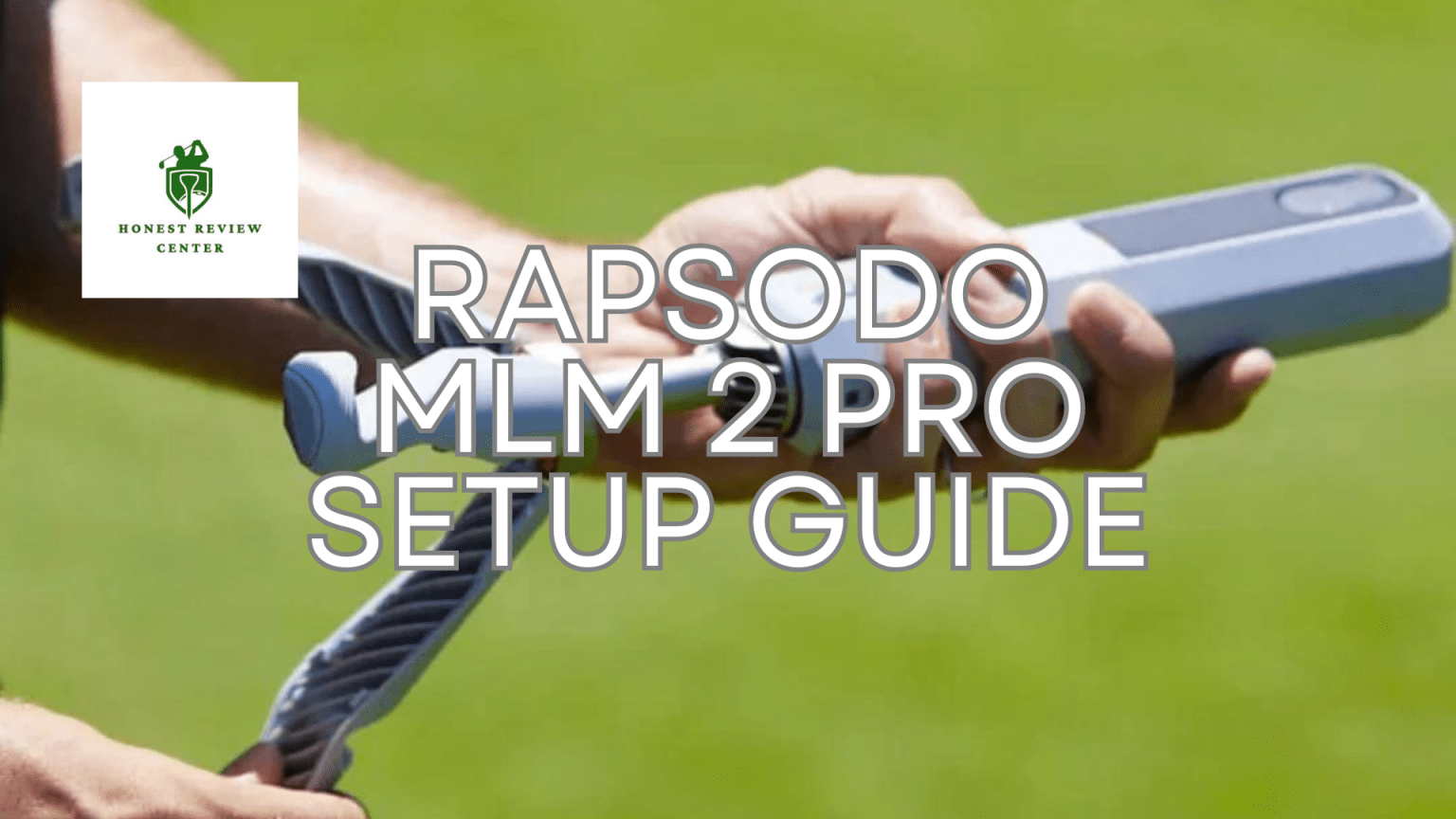The Rapsodo MLM 2 Pro golf launch monitor is a groundbreaking technology that has taken the golfing industry by storm. This cutting-edge launch monitor is intended to give players precise and thorough information about their swing, ball speed, launch angle, and much more. However, people unfamiliar with the Rapsodo MLM 2 Pro golf launch monitor may find it difficult to set up. In this detailed guide, we’ll walk you through the whole setup procedure, so you can get the most out of your Rapsodo MLM 2 Pro Golf Launch Monitor.
We have also written articles on some more launch monitor setup guide:
Golf Simulator Home Setup Guide
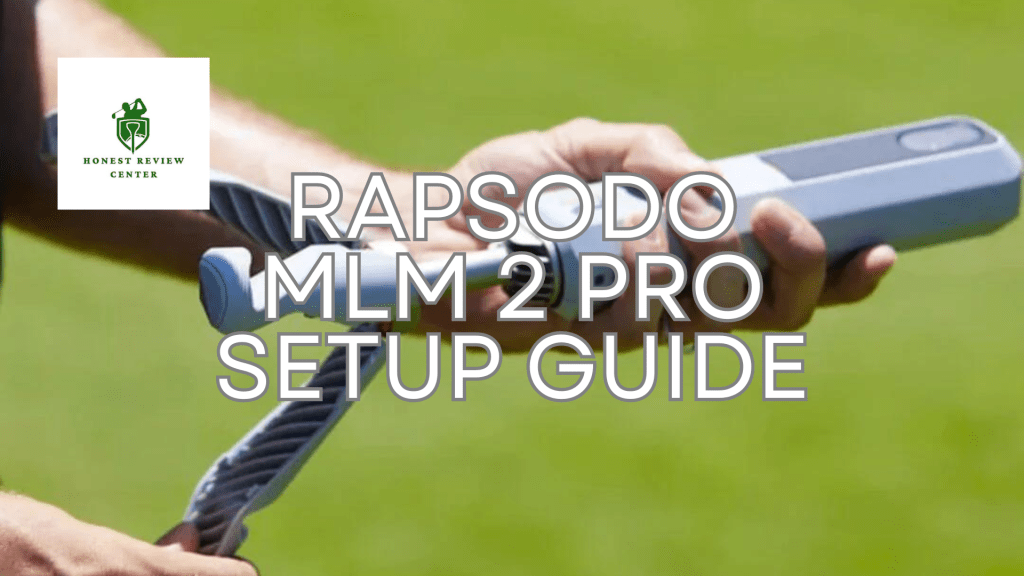
Introduction to The Rapsodo MLM 2 Pro Golf Launch Monitor
Before we go into the setup tutorial, let’s define the Rapsodo MLM 2 Pro golf launch monitor and what it can do for your game. The Rapsodo MLM 2 Pro golf launch monitor is a portable and user-friendly device that tracks and analyzes your golf shots using Doppler radar technology. It gives you accurate information on a variety of swing stats, including:
Various factors to consider include ball speed, launch angle, spin rate, smash factor, carry distance, and total distance.
One of the primary benefits of the Rapsodo MLM 2 Pro golf launch monitor is its portability. Unlike standard launch monitors, which require a specific setup location, the Rapsodo MLM 2 Pro golf launch monitor can be easily transported in your golf bag and utilized on the driving range, the course, or even your own backyard.
Readying For The Rapsodo MLM 2 Pro Golf Launch Monitor Setup

Before you begin the setup procedure, you’ll need a few things on hand:
1. Rapsodo MLM 2 Pro Golf Launch Monitor
2. A suitable mobile device (iOS or Android) with the Rapsodo Mobile app loaded
3. A solid surface to put the launch monitor on (a tripod or launch monitor stand is recommended)
4. Golf Balls
5. Golf Clubs
Read MLM 2 Pro Setup Manual First: Click Here To View
Rapsodo MLM 2 Pro Space Requirements
For best performance and accuracy, the Rapsodo MLM 2 Pro launch monitor must be spaced properly. Here are the primary space requirements for this device:
1) Indoor Setup:
⇒ Minimum ceiling height: 10 feet (3 meters).
⇒ The recommended hitting area is at least 10 feet (3 meters) broad and 15 feet (4.6 meters) deep.
2) Outdoor setup:
⇒ There is no specific ceiling height restriction.
⇒ The recommended hitting area is at least 10 feet (3 meters) broad and 15 feet (4.6 meters) deep.
3) Position the MLM 2 Pro 6-8 feet (1.8-2.4 meters) behind the hitting area, aligned with the target line.
4) Target Distance: For maximum effectiveness, the target (net, screen, or fence) should be at least 10 feet (3 meters) in front of the hitting area.
5) Clearance surrounding the Device: Ensure at least 3 feet (0.9 meters) of clearance around the MLM 2 Pro to prevent interference with sensors.
It’s vital to note that Rapsodo has set these spacing requirements to ensure accurate ball tracking and data collecting. Following these suggestions will allow you to get the most out of your Rapsodo MLM 2 Pro Launch Monitor.
Rapsodo MLM 2 Pro Setup Process
Once you have gathered all of the necessary supplies, you may begin the setup process.
1) Charging the Rapsodo MLM 2 Pro Golf Launch Monitor:
The first step in the setup process is to make sure your Rapsodo MLM 2 Pro golf launch monitor is completely charged. The item comes with a USB cord that may be used to charge it with a computer or wall adapter. It is advised that the gadget be fully charged before usage to guarantee best performance.
2) Download and install the Rapsodo Mobile App:
The Rapsodo MLM 2 Pro golf launch monitor requires the Rapsodo Mobile App to function properly. It serves as an interface between the device and your mobile device, allowing you to see and evaluate data collected by the launch monitor.
To download the Rapsodo Mobile App, follow these steps.
1. Launch the App Store (for iOS) or Google Play (for Android).
2. Enter “Rapsodo Mobile App” in the search field.
3. Choose Rapsodo Mobile App from the search results.
4. Tap the “Install” or “Get” button to download and install the app on your mobile device.
3) Connect the Rapsodo MLM 2 Pro to Your Mobile Device:
Once you’ve installed the Rapsodo Mobile App, you’ll need to connect your Rapsodo MLM 2 Pro golf launch monitor to your phone. Here’s how.
1. Launch the Rapsodo Mobile App from your mobile device.
2. To activate the Rapsodo MLM 2 Pro golf launch monitor, push the power button.
3. The app should detect the launch monitor and ask you to pair it with your device.
4. Follow the on-screen instructions to finish the pairing process.
If the app does not immediately recognize the launch monitor, you may have to manually link the two devices. Refer to the user manual or contact Rapsodo customer service for assistance.
4) Set up the Rapsodo MLM 2 Pro Golf Launch Monitor:
It’s time to get your Rapsodo MLM 2 Pro golf launch monitor set up and ready to use. Here are the steps.
1. Position the launch monitor on a sturdy surface, such as a tripod or launch monitor stand, in the chosen position (e.g., driving range, golf course, backyard).
2. Make sure the launch monitor is positioned at the proper distance from where you will be striking the golf balls. The optimum distance is between 6 and 8 feet behind the ball.
3. Adjust the launch monitor’s height and angle to provide a clear line of sight to the ball at impact.
4. Launch the Rapsodo Mobile App on your mobile device and go to the Settings menu.
5. Customize the app settings to your liking, such as unit of measurement (yards or meters), club data, and personal information.
6. Once the setup is complete, you may begin hitting golf balls and collecting data!
5) Calibrate the Rapsodo MLM 2 Pro Golf Launch Monitor:
Before you begin using the Rapsodo MLM 2 Pro golf launch monitor, you must calibrate it properly. This guarantees that the information gathered is accurate and reliable. Here’s how you calibrate the launch monitor:
1. Launch the Rapsodo Mobile App and browse to the calibration menu.
2. To calibrate the launch monitor, follow the onscreen instructions.
3. The calibration process usually entails hitting a few golf balls with various clubs while the launch monitor captures data.
4. Once the calibration is finished, the app will indicate that the launch monitor is ready to use.
It is advised that you calibrate the Rapsodo MLM 2 Pro golf launch monitor before each usage, especially if you are using it in a new setting or with various golf balls.
How To Use Rapsodo MLM 2 Pro Launch Monitor?
Now that you’ve successfully set up and calibrated your Rapsodo MLM 2 Pro golf launch monitor, you can begin using it and analyzing your golf swing data. Here’s how to get the most out of this amazing tool:
1) Launch the Rapsodo Mobile App and go to the main screen
2) Choose the club you’ll be using from the app’s club list
3) Approach the ball and take your typical swing
4) Following each shot, the app will provide the data acquired by the launch monitor, such as ball speed, launch angle, spin rate, and so on
5) Review the data and adjust your swing as appropriate
6) Repeat the process with various clubs and shot types to obtain a thorough analysis of your golf game
The Rapsodo MLM 2 Pro golf launch monitor is intended to offer you with useful information about your swing, allowing you to pinpoint areas for improvement and measure your progress over time.
MLM 2 Pro Advanced Features and Tips:

While the Rapsodo MLM 2 Pro golf launch monitor is easy to set up and use, it also includes a number of complex features and advice to help you improve your game. Here are some of the most prominent examples:
1) Club Data Management:
The Rapsodo Mobile App helps you to create and manage custom club data, ensuring that the launch monitor correctly recognizes and collects information for every club in your bag. This function is especially valuable for golfers who use non-standard club specs or have modified their clubs.
2) Video Capture and Analysis:
To record and evaluate your golf swing, utilize the Rapsodo Mobile App in conjunction with the camera on your mobile device. This tool compares your swing mechanics to the data collected by the launch monitor, giving you a complete picture of your swing and identifying areas for development.
3) Shot Tracer & Mapping:
The Rapsodo MLM 2 Pro golf launch monitor works with compatible apps and software to provide shot tracing and mapping features. This feature lets you see the trajectory of your shots and examine variables like carry distance, roll-out, and shot dispersion.
4) Integration with other apps and services:
The Rapsodo MLM 2 Pro golf launch monitor is compatible with a variety of third-party apps and services, including golf instruction apps, swing analysis tools, and coaching platforms. This integration enables you to easily share and analyze statistics with coaches, instructors, and other golfers.
5) Firmware Updates:
Rapsodo updates the firmware of the MLM 2 Pro golf launch monitor on a regular basis, adding new features, improving performance, and fixing bugs. It is critical to keep your device updated in order to achieve peak performance and access to the most recent features.
6) Online Resources and Community:
Rapsodo provides a wealth of online materials, like as user guides, lessons, and an active community of golfers that use the MLM 2 Pro golf launch monitor. Engaging with these resources and engaging with other users can provide you with useful insights, ideas, and assistance in getting the most out of your device.
Troubleshooting & Maintenance
While the Rapsodo MLM 2 Pro golf launch monitor is intended to be user-friendly and dependable, you may experience certain difficulties during installation or use. Below are some common troubleshooting suggestions and maintenance guidelines:
1) Connection issues:
If you’re experiencing difficulties connecting the launch monitor to your mobile device, try these steps:
> Make sure your mobile device is Bluetooth-enabled.
> Restart both the launch monitor and the mobile device.
> Check for software updates to the Rapsodo Mobile App or your device’s operating system.
> For additional assistance, consult the user manual or contact Rapsodo customer service.
2) Inaccurate and inconsistent data:
If the data collected by the launch monitor appears erroneous or inconsistent, try the following steps:
> Recalibrate the launch monitor using the required calibration process.
> Check the launch monitor’s position to ensure that it has a clear line of sight to the ball upon impact.
> Check that there are no obstacles or interference sources (such as metal objects) near the launch monitor.
> Check the launch monitor’s battery level and charge it as needed.
3) Maintenance and Care:
Following these maintenance requirements will maintain the longevity and best functionality of your Rapsodo MLM 2 Pro golf launch monitor.
> Keep the launch monitor free of dirt, dust, and debris.
> Do not expose the launch monitor to severe temperatures or moisture.
> Protect the launch monitor from impacts and drops.
> When not in use, store the launch monitor in a secure location.
> When replacing the battery or updating the software, follow the manufacturer’s instructions.
Following these troubleshooting and maintenance instructions will ensure that your Rapsodo MLM 2 Pro golf launch monitor continues to offer accurate and dependable data for many years to come.
Conclusion
The Rapsodo MLM 2 Pro golf launch monitor is a powerful instrument that can transform your game. By giving precise and reliable data on your swing parameters, you can find areas for improvement and monitor your development over time. This detailed setup guide provides you with the knowledge and tools you need to get the most out of your Rapsodo MLM 2 Pro golf launch monitor.
Remember that properly configuring and using the launch monitor is critical for collecting accurate and trustworthy data. Follow the instructions in this guide, and if you run into any problems, review the user manual or contact Rapsodo’s customer care.
Embrace technology and data-driven insights to elevate your golf game to new heights. With the Rapsodo MLM 2 Pro golf launch monitor, you’ll have a crucial tool for analyzing, improving, and elevating your on-course performance.
Frequently Asked Questions:
1) How does the Rapsodo MLM 2 Pro golf launch monitor work?
The Rapsodo MLM 2 Pro golf launch monitor tracks and analyzes your shots with powerful Doppler radar technology. It operates by producing radio waves and detecting the reflected waves from the golf ball upon impact. The launch monitor can compute ball speed, launch angle, spin rate, and other swing parameters by analyzing the frequency shift of the reflected waves.
The launch monitor is meant to be portable and simple to use, allowing golfers to take it with them to the driving range, course, or even their backyard practice area. It connects to a mobile device (iOS or Android) via Bluetooth, allowing you to see and analyze collected data using the Rapsodo Mobile App.
The combination of cutting-edge radar technology and user-friendly mobile app integration gives golfers an effective tool for understanding and improving their swing mechanics and ball-striking ability.
2) What are the main features and advantages of the Rapsodo MLM 2 Pro golf launch monitor?
The Rapsodo MLM 2 Pro golf launch monitor has a number of features and benefits that make it an excellent value for golfers of all ability levels. Some of the main features and benefits are:
1. Accurate and extensive swing data: The launch monitor gives precise and comprehensive information on a variety of swing metrics, such as ball speed, launch angle, spin rate, smash factor, carry distance, total distance, and more.
2. Portability and ease of use: The launch monitor’s compact and lightweight design makes it extremely portable, letting you to carry it anywhere you practice or play. Its straightforward setup and user-friendly smartphone app make it simple to begin using and analyzing your swing data.
3. Club data management: With the Rapsodo Mobile App, you can create and manage specific club data, assuring precise recognition and data collecting for each club in your bag.
4. Video capture and analysis: Using the app and your mobile device’s camera, you can record and analyze your golf swing, providing a thorough perspective of your swing mechanics.
5. Shot tracer and mapping: When combined with suitable apps or software, the launch monitor can give shot tracer and mapping features, allowing you to examine your shots’ trajectory and analyze variables such as carry distance, roll-out, and shot dispersion.
6. Integration with third-party apps and services: The launch monitor is compatible with a variety of golf teaching apps, swing analysis tools, and coaching platforms, allowing for easy data exchange and analysis with coaches or other golfers.
7. Regular firmware updates: Rapsodo delivers firmware updates on a regular basis, offering new features, performance enhancements, and bug fixes to ensure that your launch monitor is always up to current and performing at its best.
Overall, the Rapsodo MLM 2 Pro golf launch monitor is intended to provide golfers with vital information on their swing, ball-striking abilities, and overall game performance, allowing them to grow and attain their maximum potential.
3) What are the minimal system requirements to use the Rapsodo MLM 2 Pro golf launch monitor?
To utilize the Rapsodo MLM 2 Pro golf launch monitor efficiently, you must have the following minimum system requirements:
1. Mobile devices:
– iOS requires iOS 11.0 or later. – Android requires Android 7.0 (Nougat) or later.
2. Bluetooth Connectivity: To connect with the launch monitor, your mobile device must have Bluetooth 4.0 or later (also known as Bluetooth Low Energy or BLE).
3. Rapsodo Mobile App: – Install the newest version on a compatible device.
4. Storage capacity: Ensure your mobile device has enough storage capacity to install and run the Rapsodo Mobile App, as well as save any captured video footage or data.
5. Battery Life: – The Rapsodo MLM 2 Pro golf launch monitor and mobile device should have enough battery life for the planned usage.
It is crucial to note that, while these are the minimal system requirements, Rapsodo suggests utilizing the most recent versions of mobile operating systems (iOS or Android) and keeping the Rapsodo Mobile App updated to ensure best performance and access to new features and upgrades.
Furthermore, having a consistent internet connection on your mobile device is suggested for accessing online resources, downloading app updates, and exchanging data with coaches or fellow golfers.
4) How can I properly calibrate the Rapsodo MLM 2 Pro golf launch monitor?
Proper calibration is essential for getting accurate and dependable data from your Rapsodo MLM 2 Pro golf launch monitor. Here’s a step-by-step instructions for calibrating the device:
1. Set up the launch monitor: Place the Rapsodo MLM 2 Pro golf launch monitor on a sturdy surface, such as a tripod or launch monitor stand, at the desired location (for example, driving range, golf course, or backyard). Make sure it has a clear line of sight to the ball at impact.
2. Connect to the Rapsodo Mobile App: Launch the Rapsodo Mobile App on your mobile device and connect it to the launch monitor via Bluetooth.
3. Go to the calibration menu: In the Rapsodo Mobile App, locate and select the calibration menu or settings.
4. Follow the on-screen instructions: The app will walk you through the calibration procedure, which usually consists of striking a few golf balls with various clubs while the launch monitor collects data.
5. Perform calibration shots: When prompted, hit numerous golf balls with various clubs (e.g., driver, iron, wedge) at your usual swing speed and ball flight. Aim to strike the balls straight and solid.
6. Review and confirm calibration: After completing the calibration photos, the app displays the collected data. Examine the data to check that it matches your predicted ball velocity and launch conditions for each club.
7. Finalize calibration: If the collected data appears to be correct, confirm the calibration via the app. If there are any anomalies or inconsistencies, you may have to redo the calibration procedure.
It is advised that you calibrate the Rapsodo MLM 2 Pro golf launch monitor before each usage, especially if you are using it in a new setting or with various golf balls. Proper calibration guarantees that the launch monitor accurately interprets radar signals and provides trustworthy data for swing analysis and optimization.
5) How do I read and analyze the information from the Rapsodo MLM 2 Pro golf launch monitor?
Interpreting and analyzing data from the Rapsodo MLM 2 Pro golf launch monitor can provide important information about your swing mechanics and ball-striking talents. Here’s a tutorial for understanding and using the key data points:
1) Ball Speed: This is the speed at which the ball departs the clubface following impact. Higher ball speeds often result in longer distances, but they must be balanced with the proper launch angle and spin rate.
2) Launch Angle: The launch angle is the vertical angle at which the ball departs the club face. The ideal launch angle varies based on the club and the desired ball flight, although drivers and woods should have higher launch angles than irons and wedges.
3) Spin Rate: Spin rate is a measurement of the ball’s revolutions per minute (RPM) upon impact. Optimal spin speeds can increase distance and control while reducing excessive curvature or ballooning. Shorter clubs often have higher spin rates, whereas longer clubs have lower spin rates.
4) Smash Factor: The smash factor measures how efficiently energy is transferred from the clubhead to the ball during impact. A smash factor of 1.5 or higher is usually considered ideal for greatest distance potential.
5) Carry Distance: This is the distance the ball traveled through the air before landing.
6) Total Distance: The total distance includes both the carry distance and the roll distance once the ball falls.
7) Shot Dispersion: Analyzing many shots allows you to see patterns in your shot dispersion, which can aid in identifying habits or discrepancies in your ball striking or club delivery.
To successfully interpret data, it is critical to understand the interplay of these numerous indicators. For example, a fast ball speed combined with an ideal launch angle and spin rate might result in maximum distance, however departures from ideal ranges may suggest swing defects or equipment concerns.
Furthermore, analyzing data from different clubs can reveal insights into your swing consistency and pinpoint areas for improvement.
Tracking your data over time can also help you track your progress and evaluate the effectiveness of any swing alterations or adjustments you make.